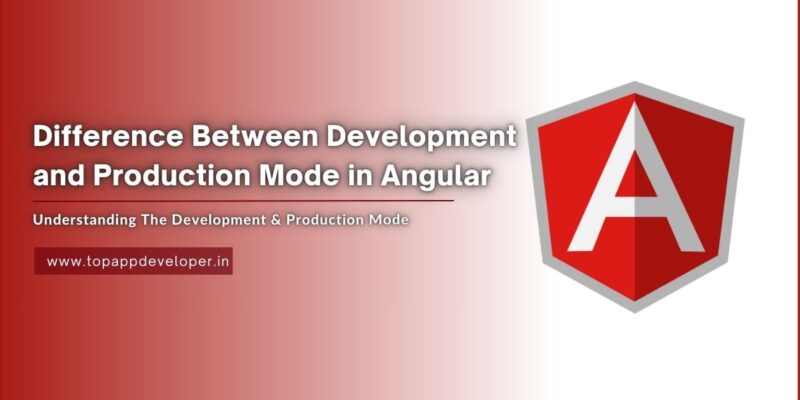The Core Difference Between Development and Production Mode in Angular
|
Getting your Trinity Audio player ready...
|
Development and Production Mode in Angular
Development Mode and Production Mode are two different ways that Angular, a popular framework for creating dynamic web apps, allows for development and deployment. These modes have various uses and provide both consumers and developers special advantages.
With the help of Professional Angular development services programmers a productive environment for creating reliable web applications. For you to optimize your development process and provide users with high-performance applications, you must comprehend the distinctions between Development Mode and Production Mode.
Understanding Development Mode
The main goal of Development Mode is to improve the development process. Real-time code compilation is one of the advantages that your Angular application offers when it is in Development Mode. This functionality allows developers to see changes right away without having to manually reload the page. Additionally, it has improved error messages and debugging tools, which make it simpler to find and fix problems during development.
Exploring Production Mode
Production Mode, on the other hand, is made specifically for deploying your Angular application to a live environment. The application is size and performance-optimized in this mode. It is possible to enable Angular Ahead-of-Time (AOT) compilation, which turns templates into extremely efficient JavaScript code. Smaller bundle sizes and quicker rendering are produced by this compilation process, which enhances the user experience.
Good to read:- Why Should You Select React Native for App Development?
Key Differences Between Development and Production Modes in Angular
In the below points, we covered the core difference between the Development and Production modes in Angular development
1) Development Tools
Developers can use resources like the development server for Angular CLI, which provides functions like live reloading, when in development mode. Production Mode prioritizes end-user optimization while frequently forgoing some development-specific tools for improved efficiency.
2) Performance and Optimization
Production Mode is designed to give users a high level of performance. Production Mode prioritizes effective rendering and reduced load times, while Development Mode prioritizes immediate feedback and simplicity of development.
3) Debugging Capabilities
Developers can quickly discover and fix problems thanks to Development Mode’s enhanced debugging capabilities and comprehensive error messages. In Production Mode, certain features are scaled back to make the program smaller and function better.
4) Bundle Sizze
The size of the application’s bundle is where there is a noticeable variation. Larger file sizes result from Development Mode bundles that include extra tools and libraries to help with development and debugging. These superfluous tools are removed in Production Mode, resulting in a smaller and more effective bundle.
5) Error Handling
Development Mode aids developers in problem-solving by providing more verbose error messages and thorough stack traces. Contrarily, Production Mode offers brief error warnings to lessen the impact on the user.
Good to Read:-10 Apps That Cost Less Than $10,000
When to Use Development Mode
The early phases of application development are the best time to use Development Mode. Debugging and code optimization are facilitated by features like live reloading and thorough error warnings.
When to Use Production Mode
The option for deploying your Angular application to a live environment is Production Mode. It is appropriate for apps with a public audience since it guarantees users the best performance and responsiveness.
Switching Between Modes
According to their requirements, developers using Angular can move between the Development and Production Modes. With this flexibility, testing, and debugging can be done efficiently while still maintaining a smooth user experience in the production setting.
Best Practices for Optimizing Development Mode
1) Utilize Source Maps
Source maps offer a mapping between the original source code and the browser’s minified code, facilitating efficient debugging.
2) Enable Ahead-of-Time (AOT) Compilation
Enhancing loading times and finding possible problems early on in the development process are two benefits of using AOT compilation in development mode.
3) Lazy Loading
The on-demand loading of modules is made possible through lazy loading, which improves application performance by speeding up initial load times.
Best Practices for Optimizing Production Mode
1) Minification and Uglification
In Production Mode, code minification and obfuscation minimize bundle size and improve application performance.
2) Tree Shaking
Tree shaking reduces bundle size and improves performance by removing unneeded code from the bundle.
3) Gzip Compression
Gzip compression on the server allows for smaller file sizes to be transmitted, which speeds up user load times.
Good to read:- How Can Blockchain Technology Transfer the Future of Mobile Apps?
Conclusion
It’s essential to comprehend the differences between Angular’s Development Mode and Production Mode if you want to develop and deploy effective apps. Applications can be made that are effective and user-friendly by developers by utilizing the special benefits of each mode and applying best practices.
FAQs
- What does Angular’s Development Mode serve?
The purpose of Angular’s Development Mode is to give developers a comfortable setting for creating and enhancing apps. It provides features to improve the development experience, such as live reloading and thorough error messages.
- How does Production Mode improve the performance of the application?
Production Mode enables Ahead-of-Time (AOT) compilation, reduces bundle sizes, and speeds up rendering to improve the performance of an Angular application. A more responsive and effective application is the outcome of these optimizations.
- During development, is it possible to switch between Development and Production Mode?
According to their needs, developers can move between the Development and Production modes using Angular. With this flexibility, testing and debugging can be done successfully while still ensuring top performance in the production environment.
- Why are source maps useful and what are they?
Source maps offer a mapping between the original source code and the browser’s minified code. They help developers debug and find application problems by allowing them to track errors back to their source code.
- How can tree shaking result in a more compact bundle?
Using a technique called “tree shaking,” unnecessary code is removed from the application bundle. The bundle size can be decreased by deleting code that is not being utilized, which will result in quicker load times and better overall application performance.