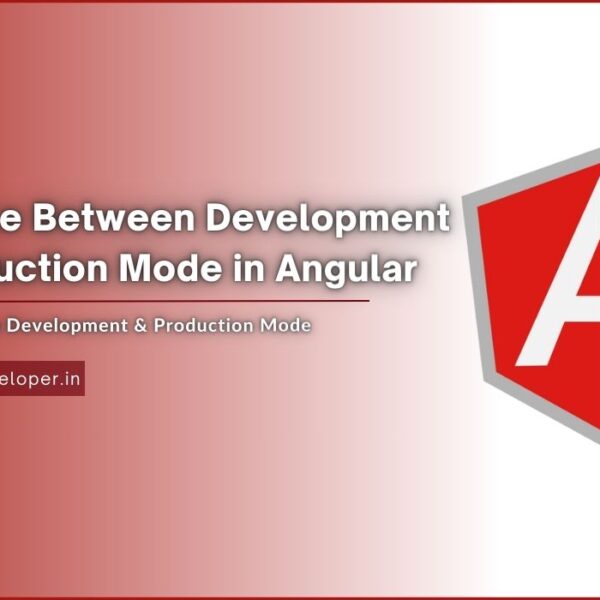Why Should You Choose React Native for Your Next Mobile App?
React Native allows developers to build native applications using JavaScript code, and it has become one of the most popular ways to create cross-platform mobile apps thanks to its flexibility and speed. But why exactly is React Native so great? And why should you consider building your next app with it? In this article, we’ll examine some of the most compelling reasons to choose React Native, as well as provide an overview of the framework and how it works in order to give you a better understanding of how powerful this development tool really is. If you have big startup ideas then you can hire React Native app developer.
Cross-Platform
A hot topic in mobile development right now is cross-platform capabilities, and specifically, Apple’s recent focus on code-sharing between platforms—allowing developers to write their apps once and deploy them across iOS and Android. A lot of people would say it’s silly to try to reinvent a programming language; that you should just choose one option or another. But if you are going for native performance (and who isn’t?), don’t want major bugs, expect top tier graphics performance out of your user interface, AND intend to go viral—then yes, re-writing everything three times will be more efficient than choosing one platform or another.
Read More: 10 Checklist for Developers to Confirm Mobile App Security
Productivity
If you’re writing a new codebase from scratch, using an existing framework/library will speed up development time. This will be especially true if you’re planning on building multiple apps. That’s because learning how to use a new technology or language effectively takes time and effort, and that effort may only need to be spent once.
If you have plans to build another mobile app in 2 months, it might not be worth spending too much time and effort on learning Objective-C just yet (for example). Using an existing framework like React Native lets you focus on what makes sense rather than struggling with language basics in addition to trying to come up with a product idea, designing UI/UX flow, and writing business logic at once.
Usability
The challenge with many mobile apps today is that they are not user-friendly. It can be confusing to navigate, take too long to load, or have poorly placed buttons and other elements. Usability testing should help you address these concerns by providing insight into how users interact with your prototype. A usability tester will watch a user go through their normal workflow on a prototype and then offer feedback on each interaction.
This valuable information will inform further iterations of your product before it’s released to consumers. If done correctly, a usability test can tell you exactly how effective an app or website will be once it’s completed so that you aren’t wasting time building something that no one will use.
Speed
For a fast-growing startup, speed matters. React Native has been called one of The 10 Fastest Mobile Development Frameworks. It can cut your mobile development time in half, meaning you can focus on what really matters to make an impact in your customers’ lives. In fact, if you want to get started with building apps today, check out our free 7-day course on How to Build Your First App with React Native.
Good Community Support
Libraries that allow you to reuse code, known as reusable components, are highly useful when building new projects. These libraries make it easier to build applications and reduce development time. A rich library of reusable components in a variety of categories (data storage, animations, etc.) ensures that there’s something available to fill any particular need you may have. For example, if you want an image carousel component that can display data from several sources simultaneously with varying display modes, chances are high that someone else has already built it and released it as a library (or at least documented how they did it). By using someone else’s code instead of starting from scratch yourself and/or spending extra time customizing something for your needs, you can get up and running more quickly.
Rich Library
Every developer has to start somewhere. If you’re a novice, you can opt for native apps made with Objective-C and Swift, which are essentially built-in languages within languages. More seasoned coders, however, often choose cross-platform tools that use web languages like HTML5 (which Facebook popularized with its like button). If you want to create an app that works across many platforms or if you have limited coding skills, consider using a cross-platform tool. Popular options include PhoneGap and Appcelerator; some are open source while others have low monthly or annual fees. Another way to do things is with hybrid apps that run partly on native code and partly on web languages.
Read : Top 11 Mobile App Development Mistakes You Should Totally Avoid
Learning Curve
The development toolkits on offer are improving all of the time, but there’s still a considerable learning curve before you can create anything remotely complex. Some would argue that building an entire application from scratch isn’t even worth it (many frameworks include hundreds of plugins already). However, if you want to truly understand how everything works and aren’t just looking to get an MVP out quickly, going with a completely custom build may be worth your while. This will also give you more control over exactly what gets built into your product and may help in future maintenance as well. Many developer resources online provide tutorials on creating mobile apps using various frameworks. You might consider checking out Udacity or edX MOOCs in order to learn more about developing apps.
API Support
This week, Instagram announced that it was fully implementing its new API, and will no longer support its old one. In layman’s terms, that means that all third-party apps must switch to supporting Instagram’s new API or risk being shut down. It’s very likely that Facebook will soon follow suit with its own platform; however, right now it still uses its own proprietary APIs.
Read : Why mobile app maintenance is Important For Your Business app